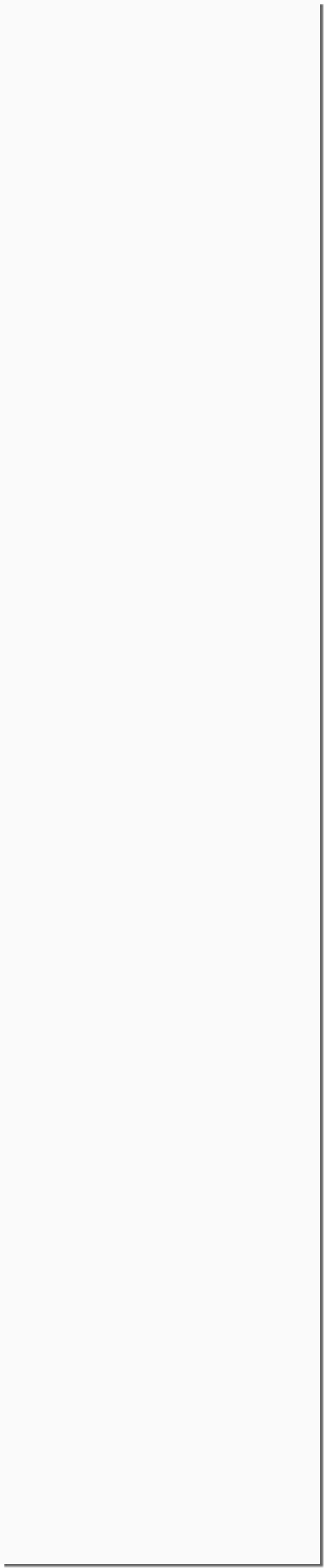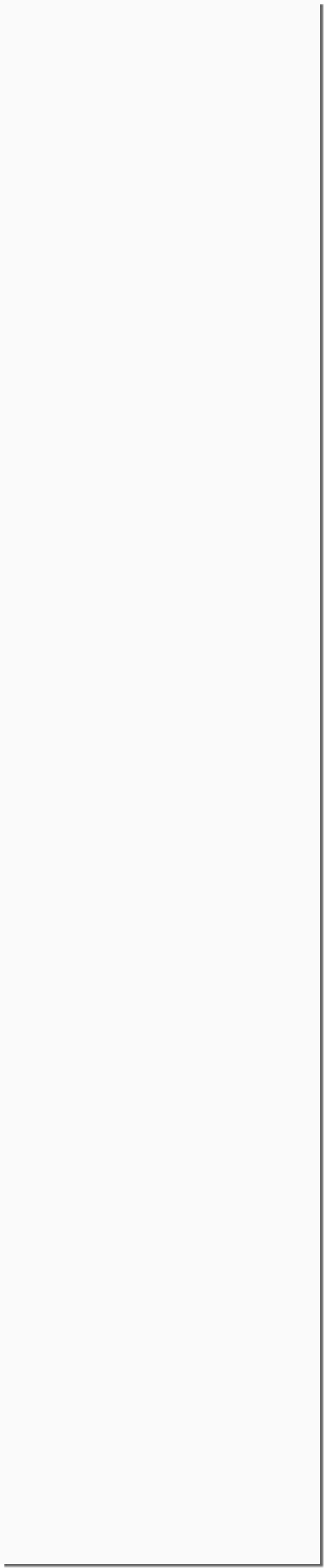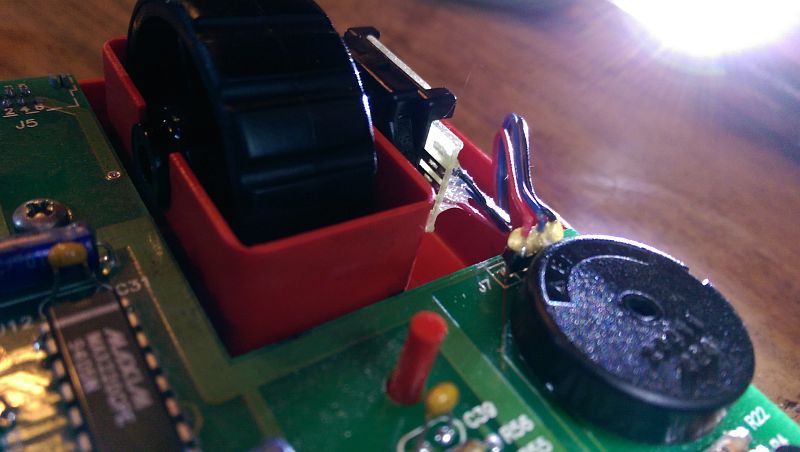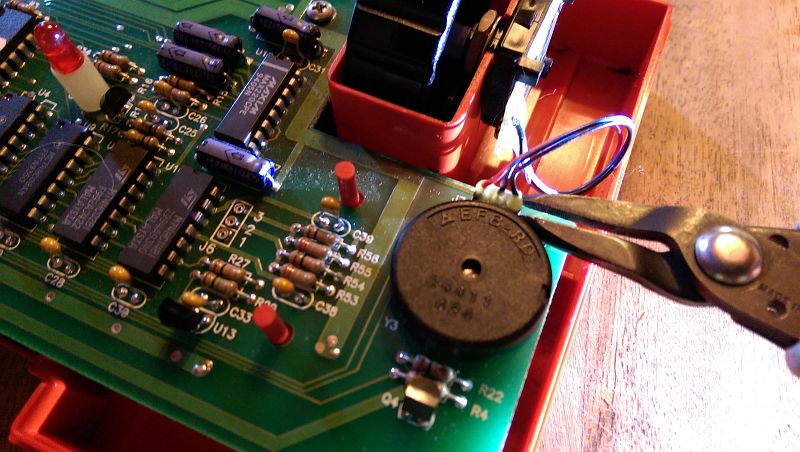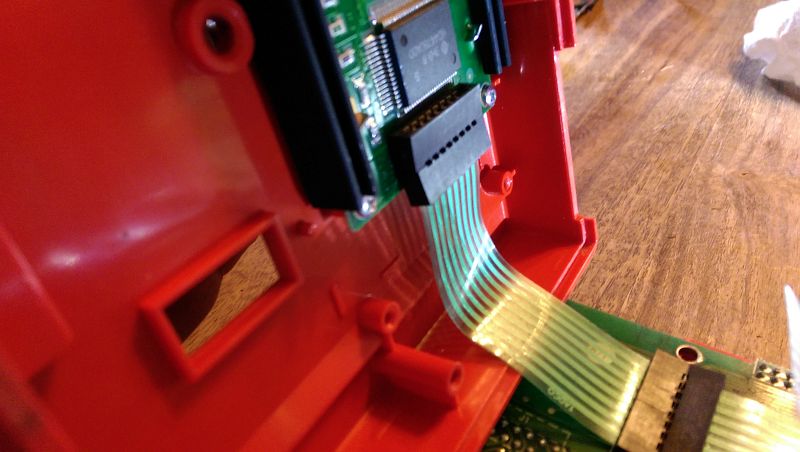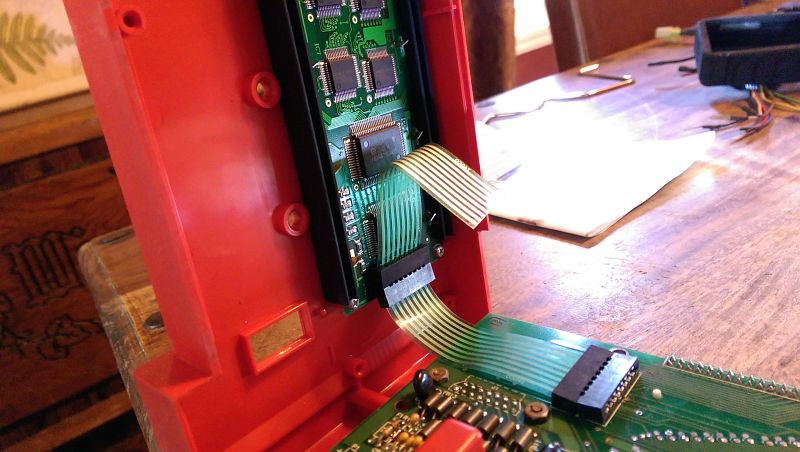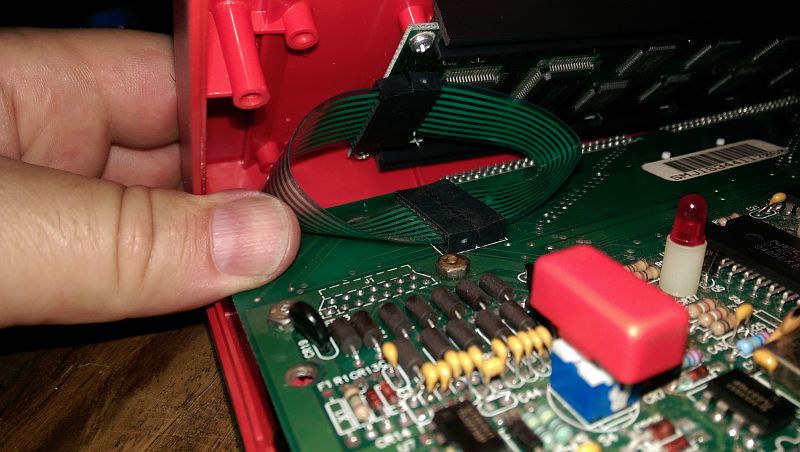Snap On MT2500 Scanner Disassembly
Plug In the Thumb Wheel Assembly
Plug in the Thumb Wheel/Encoder assembly. The RED wire goes towards the inside of the case. Again if the pins are at all bent you will not be able to plug it in as it is a tight fit.
You can Navigate to any of the pages in this project by the BELOW drop down menu or use the NEXT or PREV links
Helping Hand
These little connectors are tough to get back into the socket, so be careful and use a small needle nose pliers to help if you are having trouble.
Reinstall Display Cables 1
This can get a bit trick. Here is how I did it, you may find a better way but it all basically requires some manual dexterity. I plugged one of the cables first into the LCD display as shown on the top, then plugged in that to the bottom whil holding things to keep tension off the flat cable
Reinstall Display Cables 2
Next I installed the other flat cable into the top of the LCD connector. I guess I could have done this prior but I'm learning as I'm going.
Battery Cable Routing
The battery cable is likely being crimped by the black barrier and the case. You can carefully lift it up a bit on the end (remember only one screw on the opposite end holds the PCB down) and slide the wires into the cut out for them. You can kind of see this in the picture ;)
Reinstall Display Cables 3
Now this is the tricky part you need to connect the last end of the cable back to the PCB. This gets difficult. The connectors are a bit hard to get the flat cable slid into but after doing 3 other sides of the cable you should have a good feel for it now. Just get the last on in. IF you MT2500 does not have a display after it's reassembled look here first for problems. Both cables are the same so take that off the plate if you have a problem, the cause is likely they are not plugged fully in.